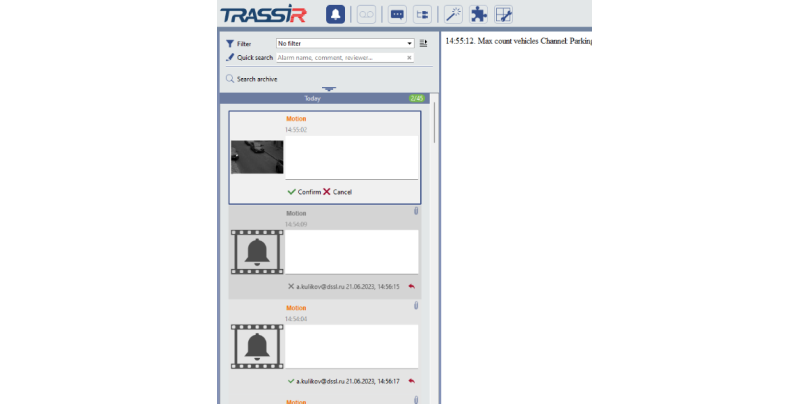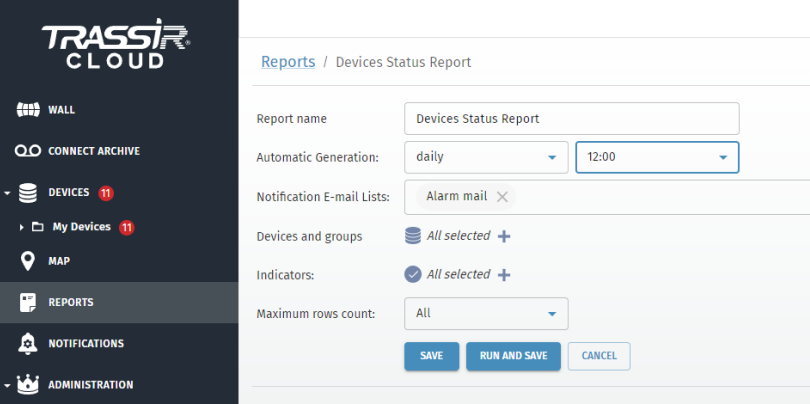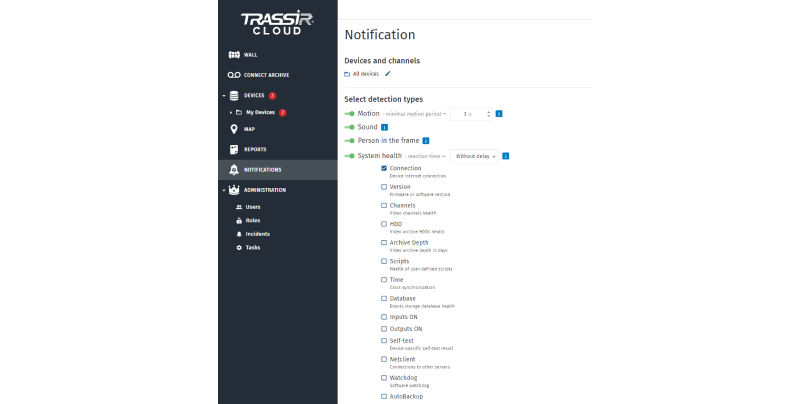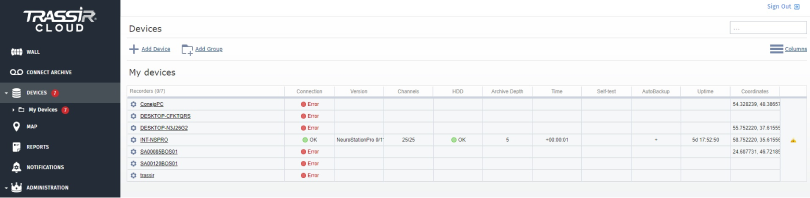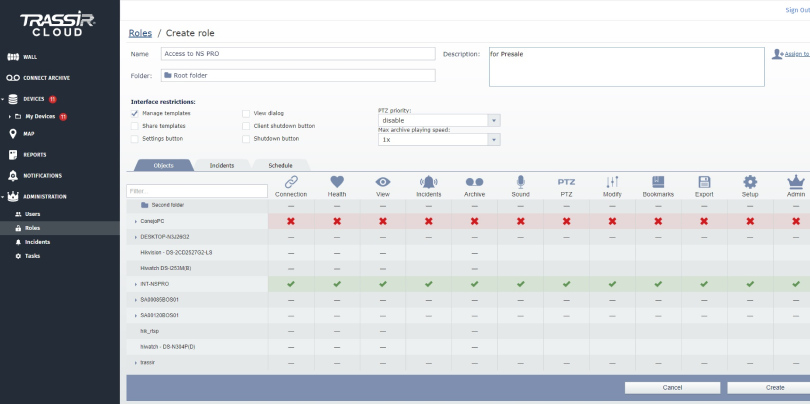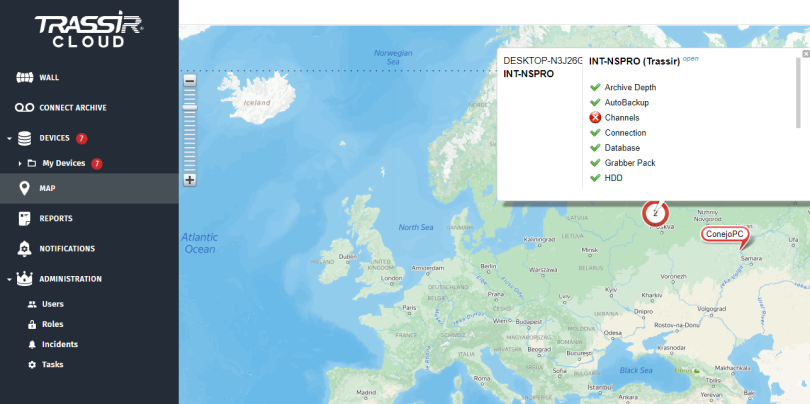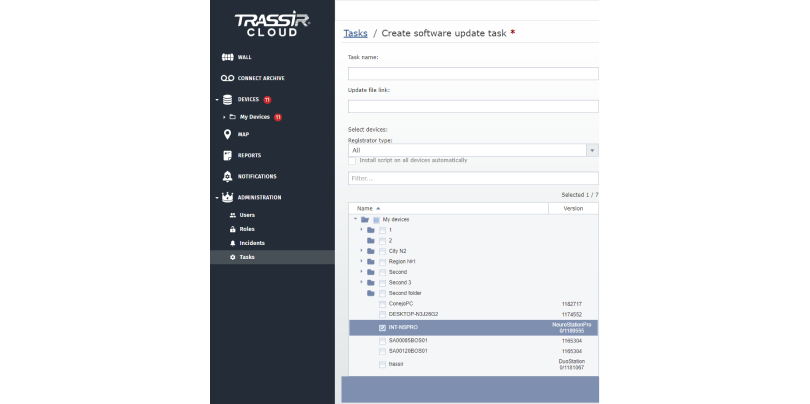TRASSIR СMS
CMS is right for you if you have
CMS is your private cloud for video surveillance
CMS is installed on a separate server in the client's IT loop
Servers and surveillance cameras are connected to the server with the CMS
In addition to the professional TRASSIR VMS interface, CMS clients have access
to the convenient web and mobile CMS interface and other CMS features

CMS features and benefits
User-friendly web interface and mobile version
Duplication of the video archive in the CMS
Situation center
System monitoring and reporting
Unified user management, LDAP
Connecting CMS cameras directly without an NVR
Solving problems with limited Internet bandwidth
Increased system resilience
Centralized server update and management
CMS users have access to simplified interface of the web version and mobile application of TRASSIR CMS. They are especially user-friendly and can be accessed from anywhere in the world.
The CMS interface functions in addition to the TRASSIR VMS professional video surveillance interface (TRASSIR Client and TRASSIR Server).
The CMS interface functions in addition to the TRASSIR VMS professional video surveillance interface (TRASSIR Client and TRASSIR Server).
Duplicate the video archive from selected cameras to the CMS server.
This way you will retain your data even if you lose the recorder with the main archive.
CMS clients do not need the TRASSIR NetSync license for duplicating the archive to CMS.
This way you will retain your data even if you lose the recorder with the main archive.
CMS clients do not need the TRASSIR NetSync license for duplicating the archive to CMS.
Alarms are immediately displayed in the TRASSIR interface
and require confirmation or cancellation from the operator.
Set up instant alarms for certain events, e.g. traffic in a selected area.
This will help guards to pinpoint important events and eliminate the need to constantly monitor all cameras.
Set up instant alarms for certain events, e.g. traffic in a selected area.
This will help guards to pinpoint important events and eliminate the need to constantly monitor all cameras.
CMS helps monitor the status of video surveillance equipment, which means you retain important data and repair breakdowns
in time.
Check system status online or set up notifications to react to problems instantly.
You can generate status reports for any period of time to monitor equipment or to resolve any situation.
Check system status online or set up notifications to react to problems instantly.
You can generate status reports for any period of time to monitor equipment or to resolve any situation.
From the CMS it is easy to manage users, give them rights and roles (set of rights). You can enter your corporate user system into CMS via LDAP. Users will be able to log in to TRASSIR video surveillance software using their regular corporate logins and passwords.
So you can quickly open new locations with video surveillance without having to set up and purchase an entire video surveillance infrastructure.
Cloud Connect functionality allows a large number of users to view the same camera without overloading traffic from the server where the camera is located, disables Internet traffic from a server if that server is not used.
This is especially useful in situations with limited internet connections or in other cases where it is necessary to reduce internet traffic.
This is especially useful in situations with limited internet connections or in other cases where it is necessary to reduce internet traffic.
Installation of TRASSIR CMS is recommended when combining
15 or more video surveillance system servers using TRASSIR software.
Cloud Connect technology redistributes the load from the surveillance servers and does not allow the video surveillance system to shut down due to server overload by the TRASSIR-client program.
For example, a video surveillance system based on TRASSIR works without failure even when 30,000 servers are connected to one video surveillance system and 3,000 users are working simultaneously.
Cloud Connect technology redistributes the load from the surveillance servers and does not allow the video surveillance system to shut down due to server overload by the TRASSIR-client program.
For example, a video surveillance system based on TRASSIR works without failure even when 30,000 servers are connected to one video surveillance system and 3,000 users are working simultaneously.
Install updates or scripts from CMS at once on all or selected servers.
This will save a lot of time for specialists who administer large-scale systems.
CMS can save server settings and video wall templates - in case of failure you can immediately restore all settings.
This will save a lot of time for specialists who administer large-scale systems.
CMS can save server settings and video wall templates - in case of failure you can immediately restore all settings.
CMS installation, licensing, and maintenance
See TRASSIR products in action
Other success storiesTry TRASSIR for your business!
Learn more about how TRASSIR analytic modules work! Demo mode is an opportunity to see for yourself how the system works by letting you check the interface and test all features and functions.
Request a TRASSIR demo
Have a question?
Fill out the form and our manager will contact you shortly